
Grammarly Review: My spelling wingman
Random Article
Grammarly Review: My spelling wingman
June 7th Update: I took the plunge straight after finishing the Grammarly Review and purchased the annual premium subscription. The first thing I did was copy this article into the Grammarly Editor. To my shock and horror, Grammarly pulled the article apart piece by piece. The Editor is substantially more comprehensive in the premium version than in the free version. It grades your writing out of 100 and tells you how many errors there are.
The original Grammarly Review I wrote was given a mark of just 80%. That’s not great to be completely honest. But a few quick changes and now it’s up to Grammarly’s high standards.
It’s worth getting Grammarly premium. 100%.
Grammarly Review
“Grammarly is my spelling wingman. My grammatical backup. Saving me from those embarrassing mistakes that are all far too common.”
Writing blunders are embarrassing. Like most people, I make the regular odd mistake when writing. What’s worse though is when you make mistake after mistake and forget to proofread your work afterward. It looks extremely unprofessional especially after spending hours researching the subject, hours tweaking the site to near perfection, and then only to leave a post full of unsightly spelling errors.
We have all been there. We’re all human (even with spell check on). There is hope, and it’s in the form of Grammarly.
What is Grammarly?
Grammarly is an automated service that checks your writing while you write. Focussing on helping to improve the standard of writing for native and non-native English writers.
The company has one product that it focusses on; it’s namesake, Grammarly Editor. Which according to Grammarly is:
“Grammarly Editor is an automated proofreader that corrects contextual spelling mistakes, checks for more than 250 common grammar errors, enhances vocabulary usage, and suggests citations.”
How does it work?
Now this is where I think Grammarly comes into its own. I currently just use the free Chrome browser extension version of Grammarly, which you can install by visiting here. You then just sign up for a free Grammarly account and then you just start typing. You need to be logged into Grammarly for it to record your changes, give you in-depth advice, and for your updated dictionary.
With the Chrome extension activated you will see a Grammarly icon in the bottom right-hand corner of any online WYSIWYG or input box. So as I type this post on WordPress right now using the visual WYSIWYG editor Grammarly is checking every word that I type. When I make a mistake the icon changes to red and the word, phrase or sentence is underlined – similar to what you see in spell check in MS Word.
On making a mistake, you hover over the highlighted part and select the spelling correction or advice on the grammatical error. It’s as simple as that.
How else can you use Grammarly?
There are currently three options for Grammarly. One option is the Google Chrome browser extension. The second is an add-on to MS Word, which I haven’t used to date as I don’t use MS Word anymore (plus only Windows the only OS supported). The final option is the Grammarly editor that is a separate WYSIWYG editor that is uber-useful for writing and checking large amounts of text.
How much does it cost?
Grammarly runs a freemium service where you can choose to have the free or premium version. Currently. I just use the free version to trial it. I 100% recommend the free version as it is a great little helper when writing online. It helps whether you’re using a WYSIWYG editor, using Facebook, using Twitter, and pretty much any place where you need that grammar wingman.
Premium version of Grammarly
I am hesitant to put my hand in my pocket when it comes to business. I like to know that every single pound is spent well, so the same goes here for Grammarly. I will be making the plunge soon though so what does the premium version offer compared to the free version? And, most importantly, how much does it cost?
The paid version offers an almost doubled level of grammatical support. From 150 checks in the free version to 250+ checks in the paid version.
The cost of the premium version ranges from about £25 per month on a month-by-month billing basis. You can save quite a lot by buying quarterly that works out at about £15 per month, or if you go for the annual payment, you can get Grammarly for a monthly cost of about £10.
Why go Premium?
Bloggers (and pretty much anyone that writes online) should be proofreading their work. Here at Pecking Order Digital we try to keep it in-house to reduce costs and the free version of Grammarly does help us to keep a check on our work. I know bloggers and other companies that spend a small fortune on external proofreaders. If you are looking to keep overheads down while still wanting to be spot on with your writing then taking the plunge and choosing a premium Grammarly subscription is the way forward. I know that, while writing this blog post, that we need the premium version.

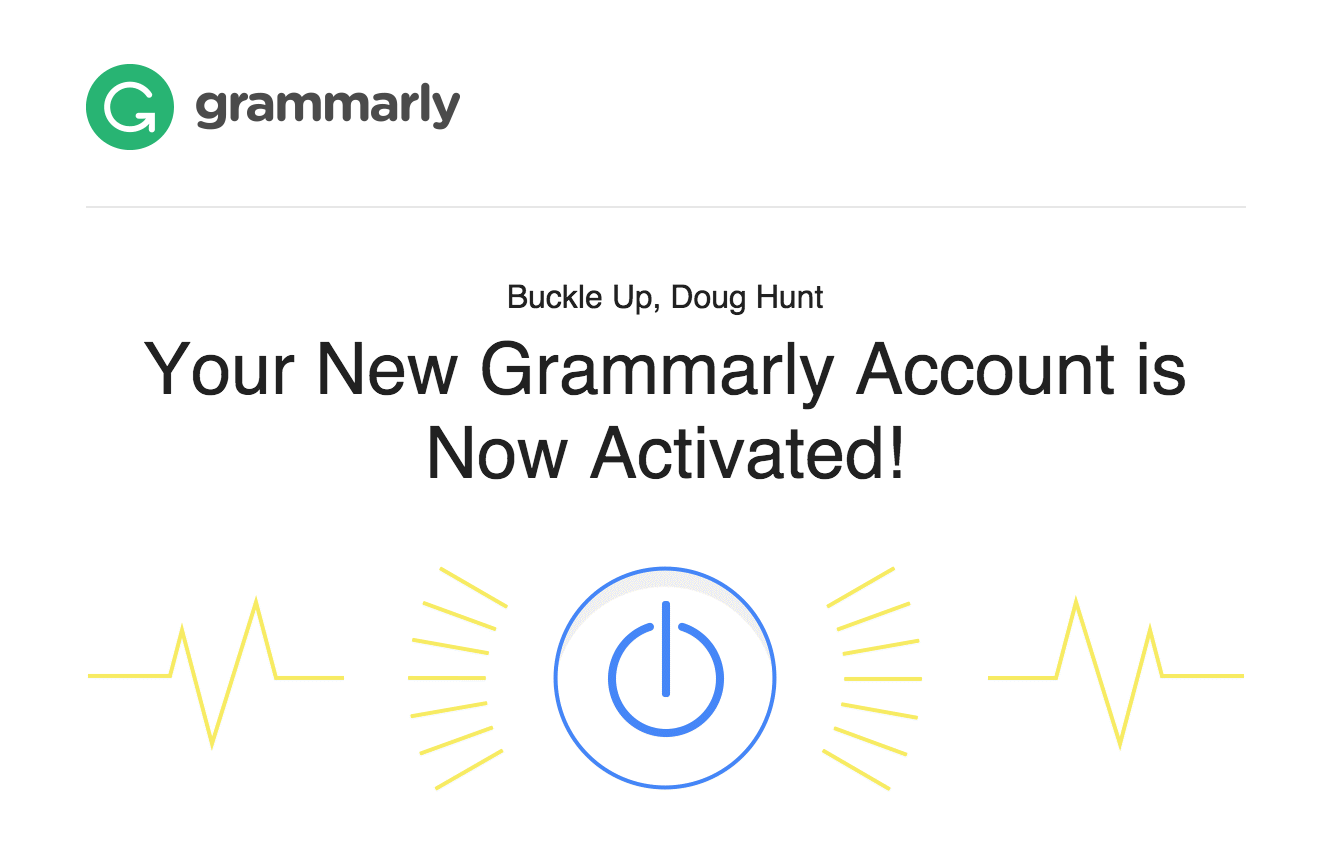
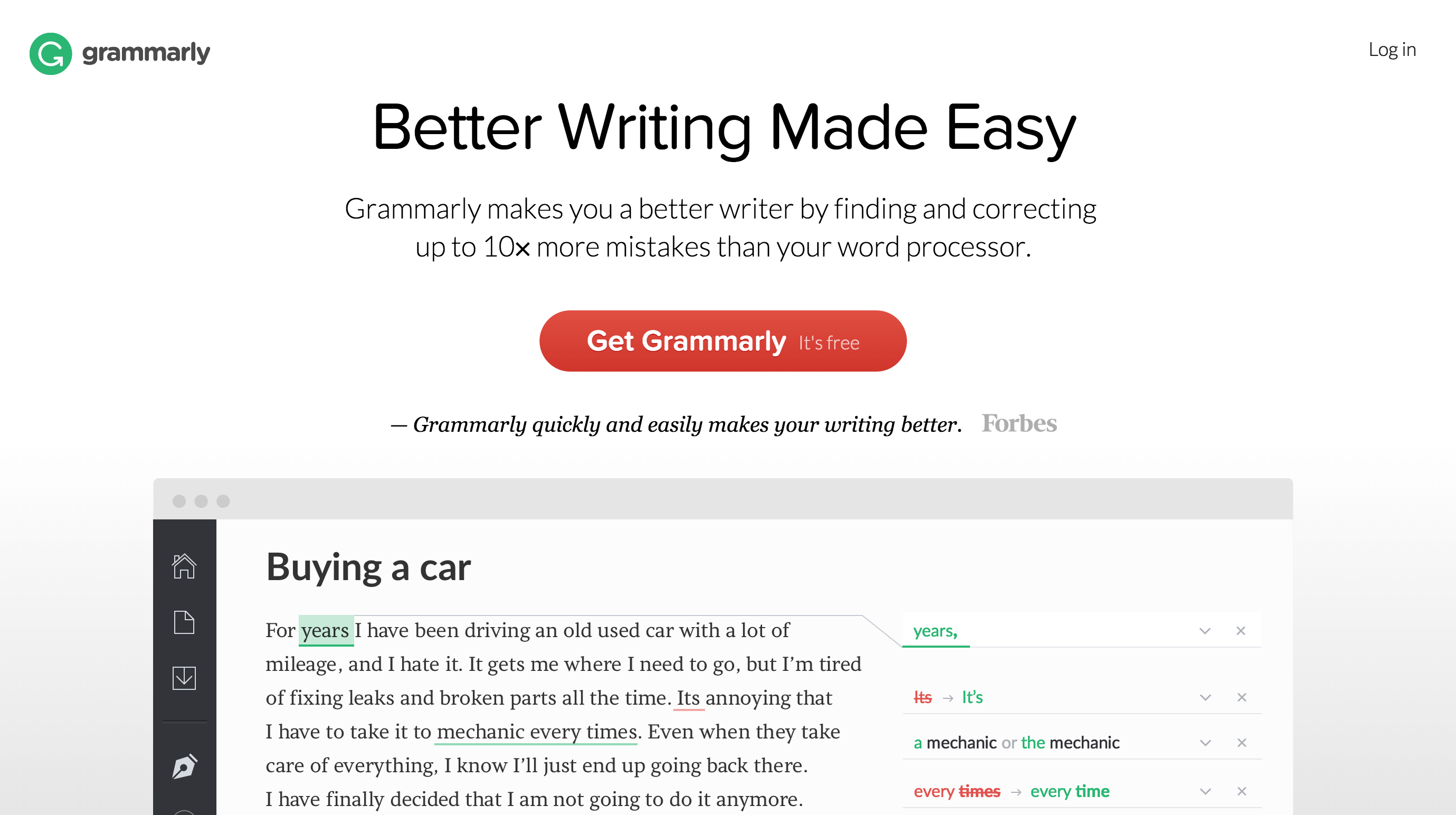
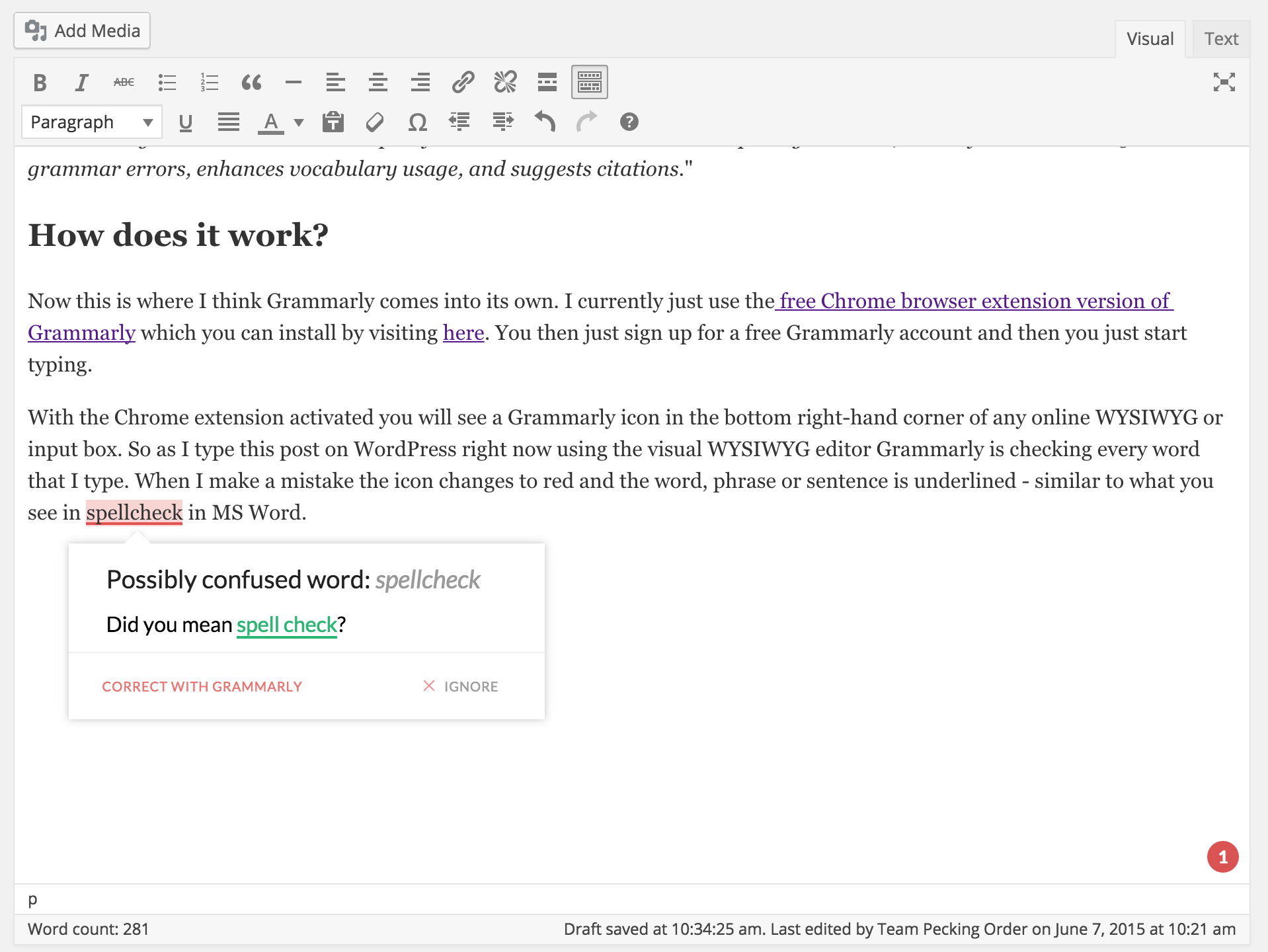
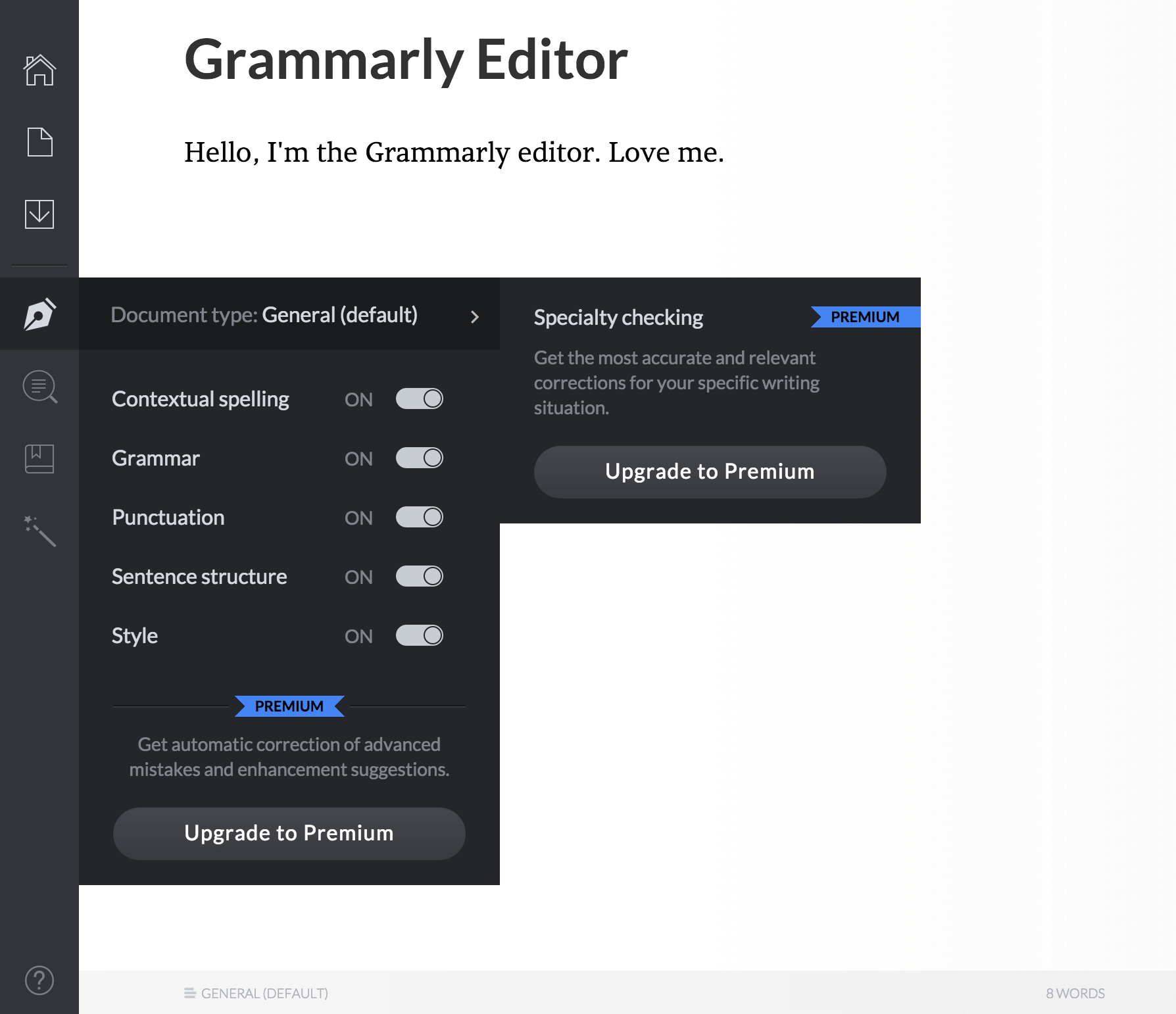
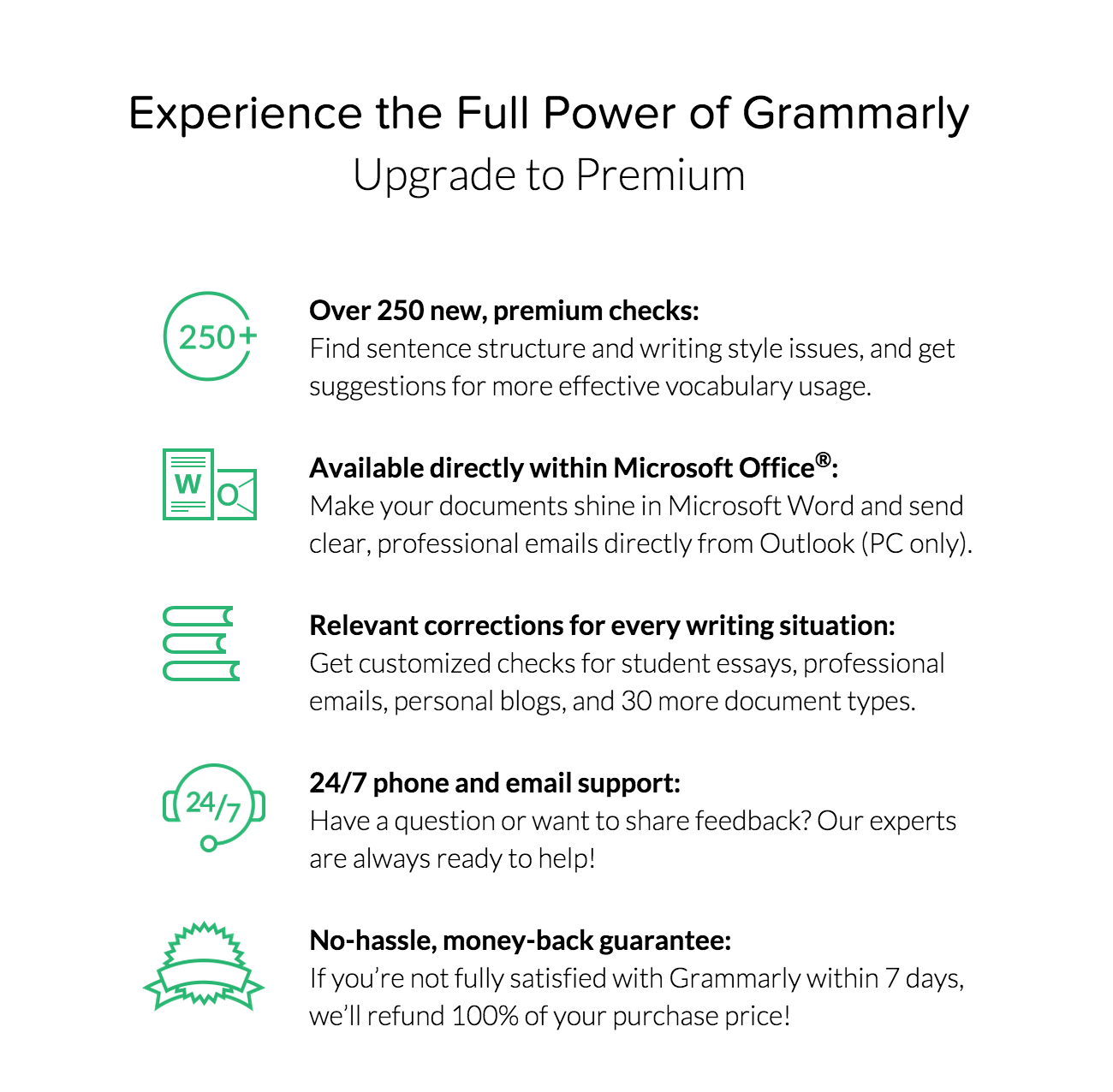


Comments
Take part in the discussion
Discussion about Grammarly Review: My spelling wingman article, if you have any questions, comments or thoughts then get leave a reply.