
Tsohost WordPress: Ultimate Tsohost WP Hosting Comparison 2023
WordPress Article
Tsohost WordPress: Ultimate Tsohost WP Hosting Comparison 2023
We’re all looking for fast, affordable WordPress hosting so that when we’re editing in the backend of WordPress its not slow to update, or when customers visit it’s not clumsy and breaks, or when Google’s search bots visit the website performs well and our search engine ranking improves. I know I am.
That gave me an idea, wouldn’t it be useful if there were an ultimate comparison of Tsohost WordPress hosting plans so that you can be confident that you’re getting a fast WordPress plan that’s not overpriced?
So I went ahead and tested all of the WordPress hosting plans offered by Tsohost and pulled the results in this Ultimate Comparison of Tsohost WordPress Hosting.
Ok, let’s crack on with this review of Tshost WordPress hosting. Oh, if you’re looking for a step-by-step guide on how to setup WordPress on Tsohost I have created a Youtube series called WordPress from Scratch with Tsohost that’ll get you started or check out the other Tsohost articles I have written.
Tsohost WordPress Review
In this Tsohost WordPress review, I will be providing a full comparison of Tsohost WordPress hosting plans. There are 4 main options available, cPanel Hosting, Business Hosting, Managed WordPress, and Managed WordPress Pro. I’ll review the lowest priced option from each category.
Here are the plans I’ll be comparing:
1) cPanel Hosting – cPanel Economy £4.99 per month
2) Business Hosting – Business Hosting Launch £17.99 per month
3) Managed WordPress – WordPress Basic £4.99 per month
4) Managed WordPress – WordPress Ultimate £11.99 per month
As you can see there is quite a bit of price difference in each of the plans ranging from the cheapest being £4.99 per month for cPanel Hosting to the most expensive being Business Hosting at £17.99 per month. Each plan does offer to host a different number of websites and provides a varying amount of storage alongside other specs.
All the Tsohost prices listed in this review are excluding VAT. I carried out the reviews and ran all of the tests on Thursday 7 January 2023.
How will I review Tsohost WordPress Hosting?
To keep this review simple I will sign up to each of the four options, add a clean default WordPress install, and leave the default theme in place. I’ll install each of the WordPress sites on the same domain using a subdomain – with the domain registered with Tsohost too. I will then run each of them through GTMetrix and grade each of the hosting plans by speed, plan specs, and value for money.
To keep things as controlled as possible for the testing I will use the following WordPress setup on each of the Tsohost WordPress hosting plans.
– Default WordPress install
– Default Twenty Twenty One WordPress theme
– No plugins installed
– Using subdomains with a domain registered with Tsohost
– Servers located in Western Europe data centre (London)
– No SSL security certificate installed
– PHP 7.3
I’ll screenshot all of the results and link to the GTMetrix analysis.
Let’s crack on with the analysis!
Tsohost cPanel Hosting: cPanel Economy
I purchased cPanel Hosting: cPanel Economy for £4.99, below is the proof. View the Tsohost cPanel Hosting: cPanel Economy plan.
In the cPanel Hosting plan for just £4.99 a month you get:
– Hosting for 1 website
– Up to 100GB of storage
– Up to 100 email inboxes
– Free 1 year domain name with a year’s plan
– No standard SSL security certificate
I quickly ran through the install on Tsohost with cPanel which is very easy to use for beginners. You get 1 option for where the server can be located and that’s in London. 1 click and WordPress is installed. cPanel is very beginner friendly. I had to update the domain name DNS which is a straightforward copy and paste job.
I then ran the website through GTMetrix and I was pleasantly surprised by the initial results. A fully loaded time of 0.6 seconds. I would have easily assumed at least 1 second for full site loading so that’s a great start for the cheapest WordPress hosting plan offered by Tsohost. This is in part due to the WordPress having no installed plugins, a clean image free theme, but also that the plan uses super fast NVMe SSD hardware (again I was surprised that they offer this plan on NVMe SSDs).
You can view the full speed results online at https://gtmetrix.com/reports/cpanel.testingtso.com/kjtTCXtm/
Tsohost Business Hosting: Business Hosting Launch
The next hosting plan to review is Tsohost’s Business Hosting plan: Business Hosting Launch. It costs £17.99 a month. View the Tsohost Business Hosting: Business Hosting Launch plan.
With this Business Hosting plan you get:
– Hosting for an unlimited number of websites
– 60GB of storage
– 2GB of RAM
– 1 CPU
– Unmetered traffic
– Free 1 year domain name with a year’s plan
– Free standard SSL security certificate
On setting up the Business Hosting plan you get 3 options for where you want to locate your server (London, USA, or Asia). I’ll select London as I did with the cPanel hosting above. Again, this hosting plan uses cPanel so the setup is quick and easy for beginners. As with the cPanel hosting above this plan includes super fast NVMe SSD hardware.
This type of hosting plan is a little different to the cPanel hosting above in that it supplies you with resources and you can host as many websites as you like as long as they do not max out those resources. Just from looking at the resources included in this £17.99 a month plan, I would suggest that it can safely accommodate 5 small WordPress websites or 1 small WooCommerce WordPress website. That’s just my gut instinct, don’t quote me on that.
Let’s now look at the Business Hosting plan put through its paces on GTMetrix.
I then ran the website through GTMetrix and unexpected the same WordPress setup produced the same results as the cheaper cPanel hosting above. The same fully loaded time of 0.6 seconds. I think this is the case of the default WordPress install being used is light and plugin-free. If the website was an Elementor WordPress website, or WooCommerce WordPress website, with multiple plugins, I would definitely expect that the Business Hosting plan with its beefier resources would easily beat the cPanel hosting plan. But based on this speed test, they are like for like.
You can view the full speed results online at https://gtmetrix.com/reports/business.testingtso.com/2vNDPAC9/
Tsohost Managed WordPress Hosting: WordPress Basic
Now let’s have a look at the cheapest Managed WordPress plans from Tsohost. It’s called WordPress Basic and it costs just £4.99 a month, the same price as the cPanel hosting above. View the Tsohost Managed WordPress Hosting: WordPress Basic plan.
With this WordPress Basic Hosting plan you get:
– Hosting for 1 website
– 30GB of storage
– Daily Backups with 1-click restore
– Automatic daily security scans
– Free 1 year domain name with a year’s plan
– Free standard SSL security certificate
The experience of setting up the Managed WordPress plan is superior to both the cPanel Hosting and Business Hosting plans above. It has a nice walk through and includes custom WordPress themes created by Tsohost that you can select to create a decent WordPress website in minutes.
There are 3 options to set up your Managed WordPress hosting: automated (with the free custom Tsohost WordPress themes), manual (the option I prefer so that I can ensure the setup is identical for testing), and an import option.
When setting up your WordPress site you can select from servers in all 6 continents, but for UK based websites, it’s best to just need to select Europe (London).
Once the WordPress setup was complete I was pleasantly surprised at just how much more is included with the Managed WordPress Basic plan that is noted on the Tsohost sales page. Auto install of SSL + a free CDN is included which are major wins for security and speed. Plus you get a large selection of free custom Tsohost WordPress themes as I mentioned above.
The dashboard for Managed WordPress Basic is superior to cPanel. It’s cleaner and more user friendly. Another win.
Its now time to check the speed of the WordPress Basic hosting plan on GTMetrix.
For consistency, I have turned off the SSL security certificate and the CDN so the variables are the same as the other plans being tested.
On completing the speed test on GTMetrix it was clear that this is another beast altogether compared to the cPanel hosting and Business Hosting plans above. The website loaded in just 0.4 seconds. That’s a 33% reduction in page load time straight out of the box. The Managed WordPress Basic plan is superior to the 2 plans above.
You can view the full speed results online at https://gtmetrix.com/reports/wpbasic.testingtso.com/7xr2NJrN/
Tsohost Managed WordPress Hosting: WordPress Ultimate
The last WordPress hosting plan I will compare is Managed WordPress Ultimate. This is the big daddy version of the Managed WordPress Basic plan. It costs £11.99 a month. View the Tsohost Managed WordPress Hosting: WordPress Ultimate plan.
With this WordPress Ultimate Hosting plan you get:
– Hosting for 1 website
– Unlimited storage
– Daily Backups with 1-click restore
– Automatic daily security scans
– Free 1 year domain name with a year’s plan
– Free standard SSL security certificate
– SEO Optimizer
– 1 Staging Website
Setting up Managed WordPress Ultimate was as simple and as pleasurable as setting up Managed WordPress Basic. The Ultimate plan after all is an impressive upgrade of the Basic plan.
One addition that is useful in the Ultimate plan which is absent in the Basic plan is the Staging website. A Staging website lets you clone your existing website and test out updates, upgrades, and changes to a duplicate website without affecting your live production website. It’s ideal for any risky plugin updates or theme changes.
Now onto the final speed test with GTMetrix. I expected that the Managed WordPress Ultimate plan would be the fastest, most optimised setup available out of these options. It did not disappoint. In the GTMetrix report, it produced a fully loaded time in under 0.4 seconds, faster than Managed WordPress Basic, and much faster than the cPanel Hosting and Business Hosting plans.
You can view the full speed results online at https://gtmetrix.com/reports/wpultimate.testingtso.com/IVlPLeFN/
Tsohost WordPress Comparison
When looking at the 4 plans there are 2 clear winners and they are the Managed WordPress Basic and Managed WordPress Ultimate plans.
Both these plans take all of the effort out of maintaining a WordPress website while helping to secure it and keep its page load times down.
If you need WordPress hosting then choose from either of these plans. Not sure which one if right for you?
For starter and small WordPress websites I would recommend Tsohost’s Managed WordPress Basic plan.
For money making, business critical, or WooCommerce WordPress websites I would recommend Tsohost’s Managed WordPress Ultimate plan.
Maximise your plan benefits
To maximise your plan benefits I recommend paying for the annual over the monthly subscription of either the Basic or Ultimate plan as you get 2 months free and a free 1 year domain name.
Ok, that’s all for this Ultimate Tsohost WordPress Hosting Comparison, I hope it’s been useful. If you need any help then just drop a comment below and I will be happy to answer any questions.

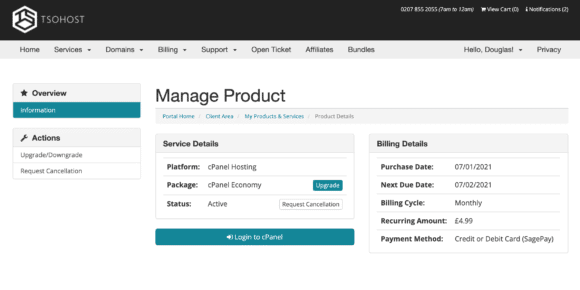

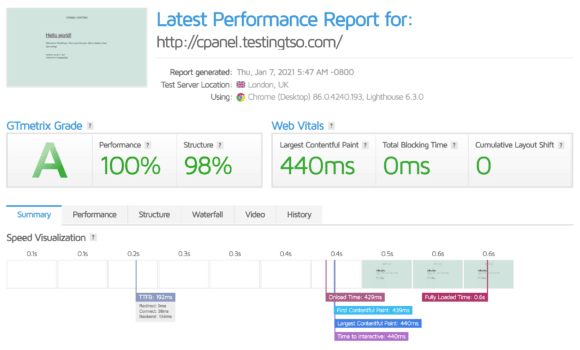
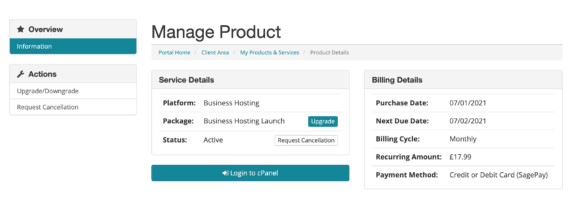
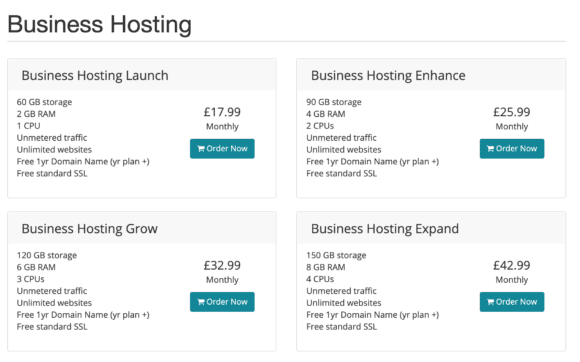
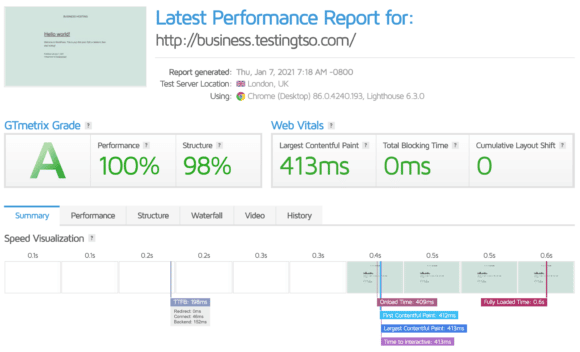
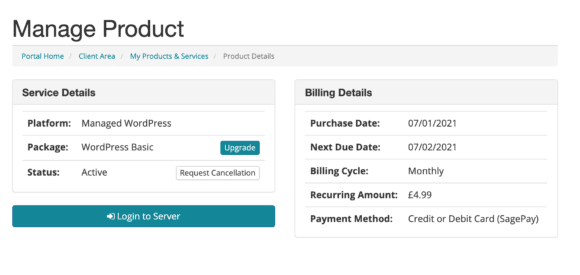
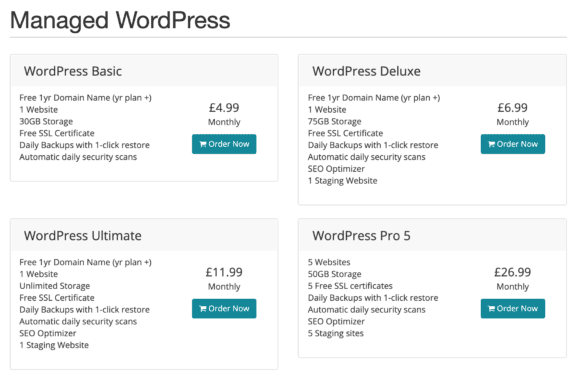
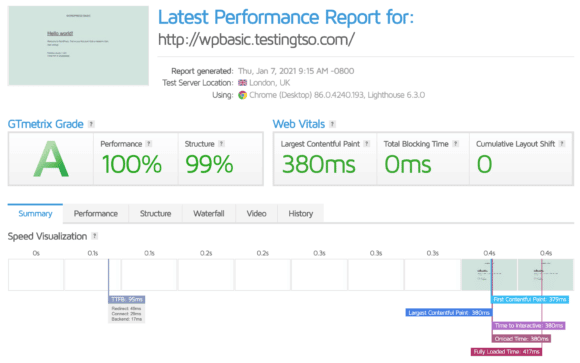
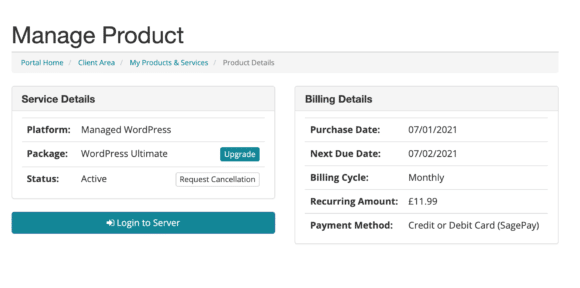
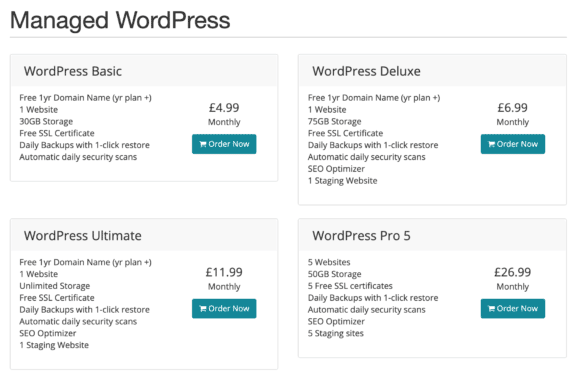
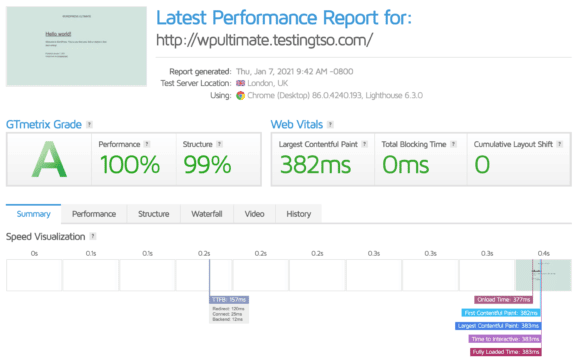


Comments
Take part in the discussion
Discussion about Tsohost WordPress: Ultimate Tsohost WP Hosting Comparison 2023 article, if you have any questions, comments or thoughts then get leave a reply.
Thank you so much, Dougie, I was just going to give up, such simple easy to follow instructions, just have to figure out how to import from blogger and all will be good, thanks again :)
My Woocommerce website has just over 200 products is the basic or ultimate managed plan better?